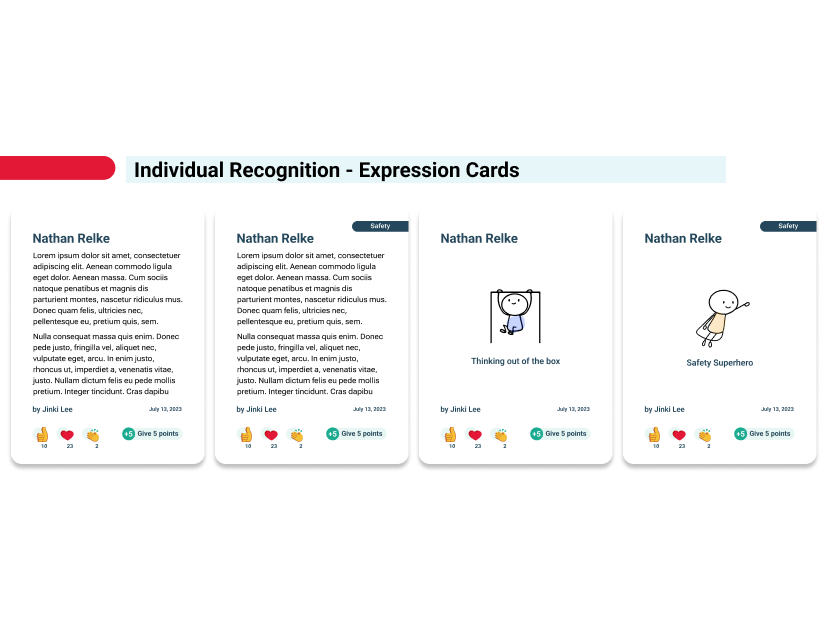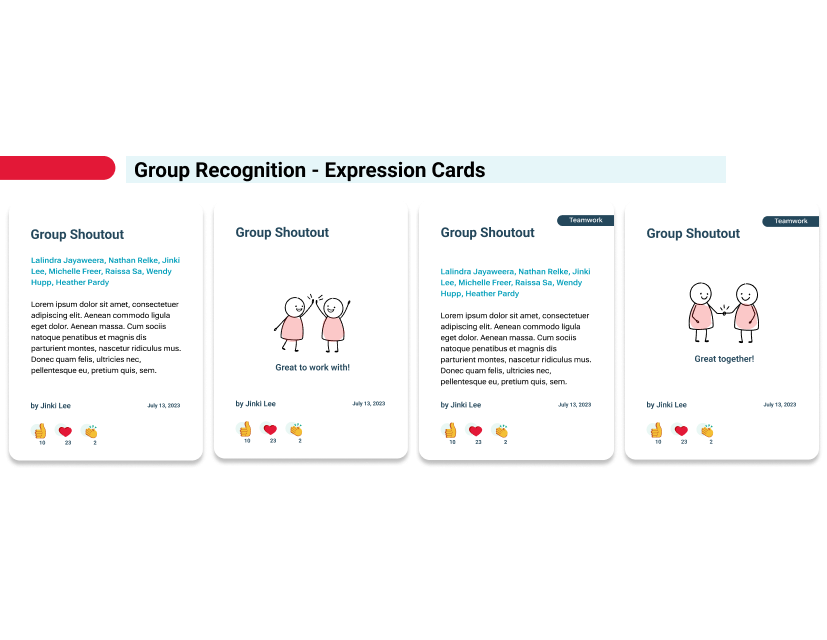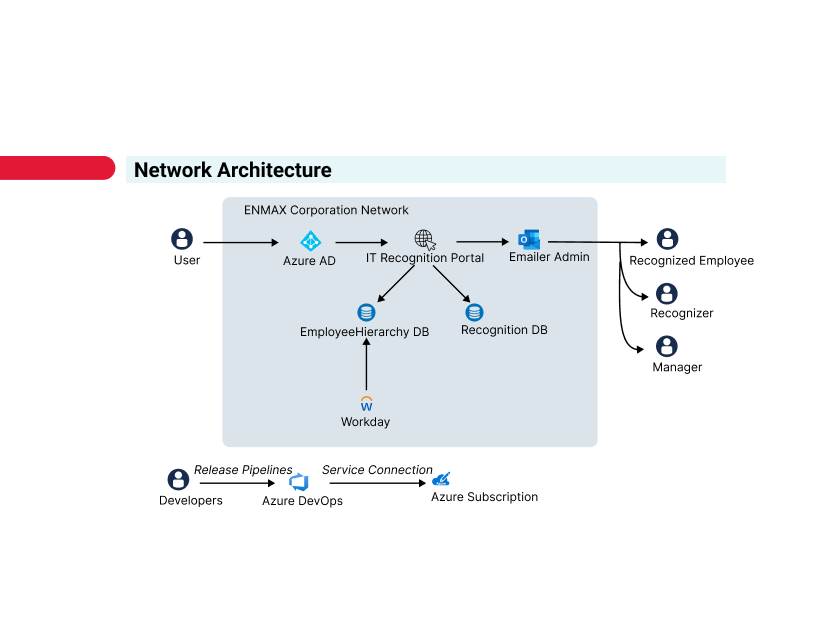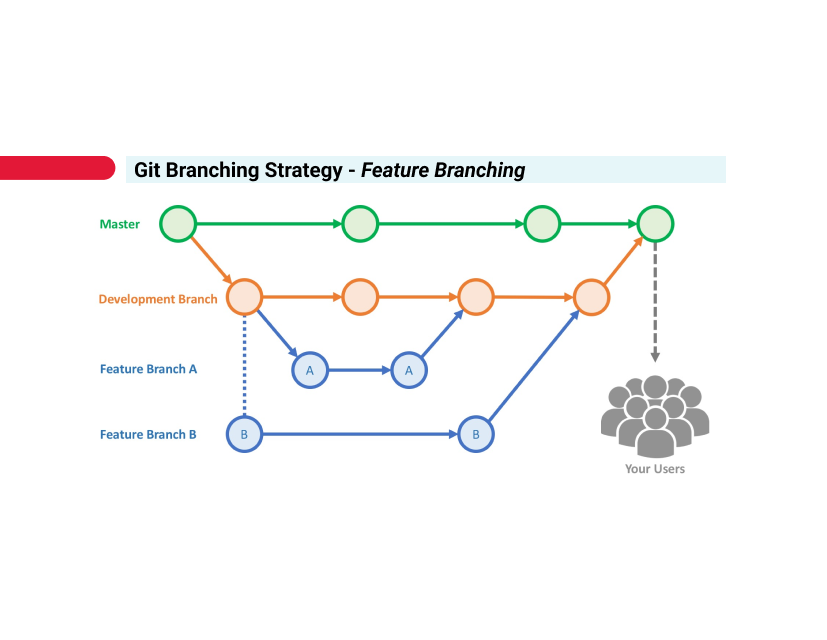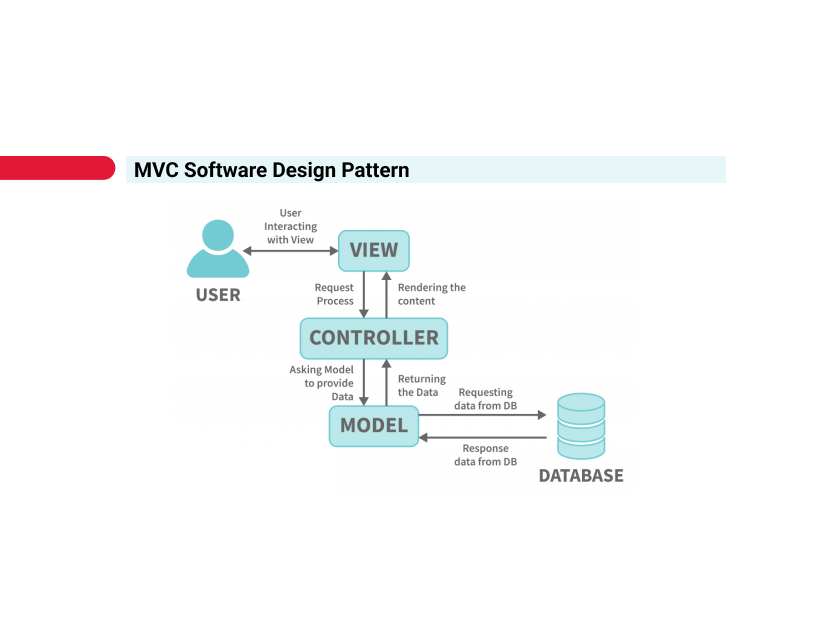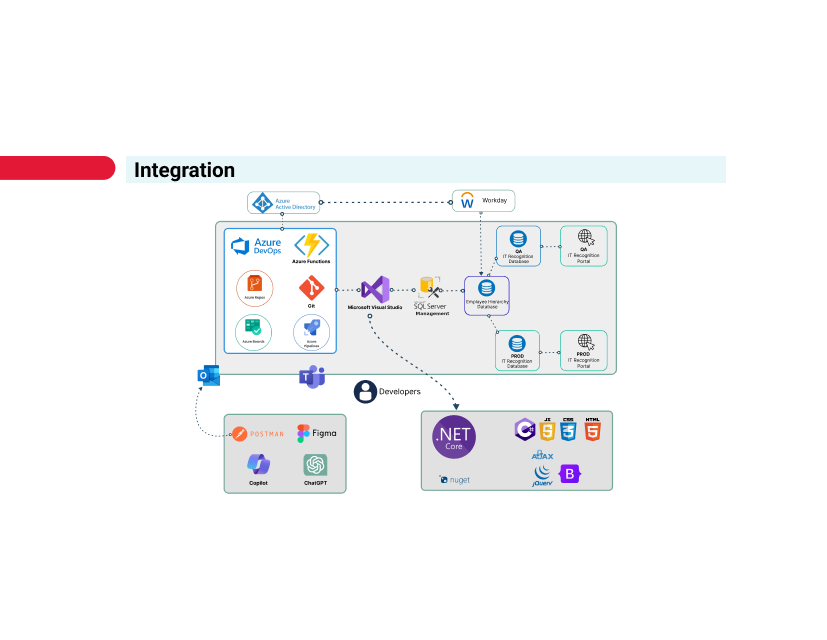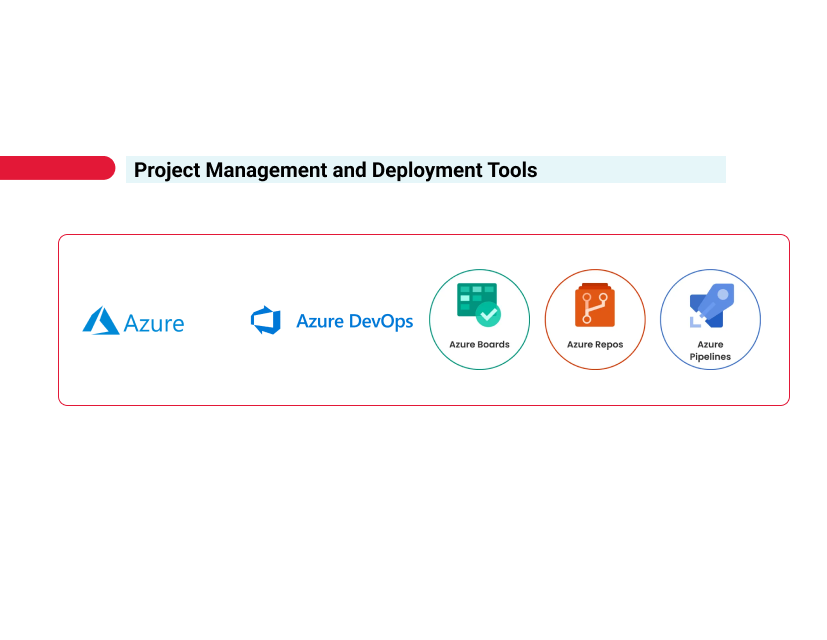ENMAX IT Recognition Portal
The ENMAX IT Recognition Portal is a web application that allows ENMAX employees to recognize each other for their hard work and dedication. The application is built using ASP.NET Core Web App.
View PresentationMeet the team
- Jinki Lee
- Eric Gagne
- John Holloway
- Avery Johnson-Dhillon
- Joshua Lokhorst
The Digital Experience Team at ENMAX played a pivotal role in providing invaluable guidance during the project management, design, and development phases throughout our project.
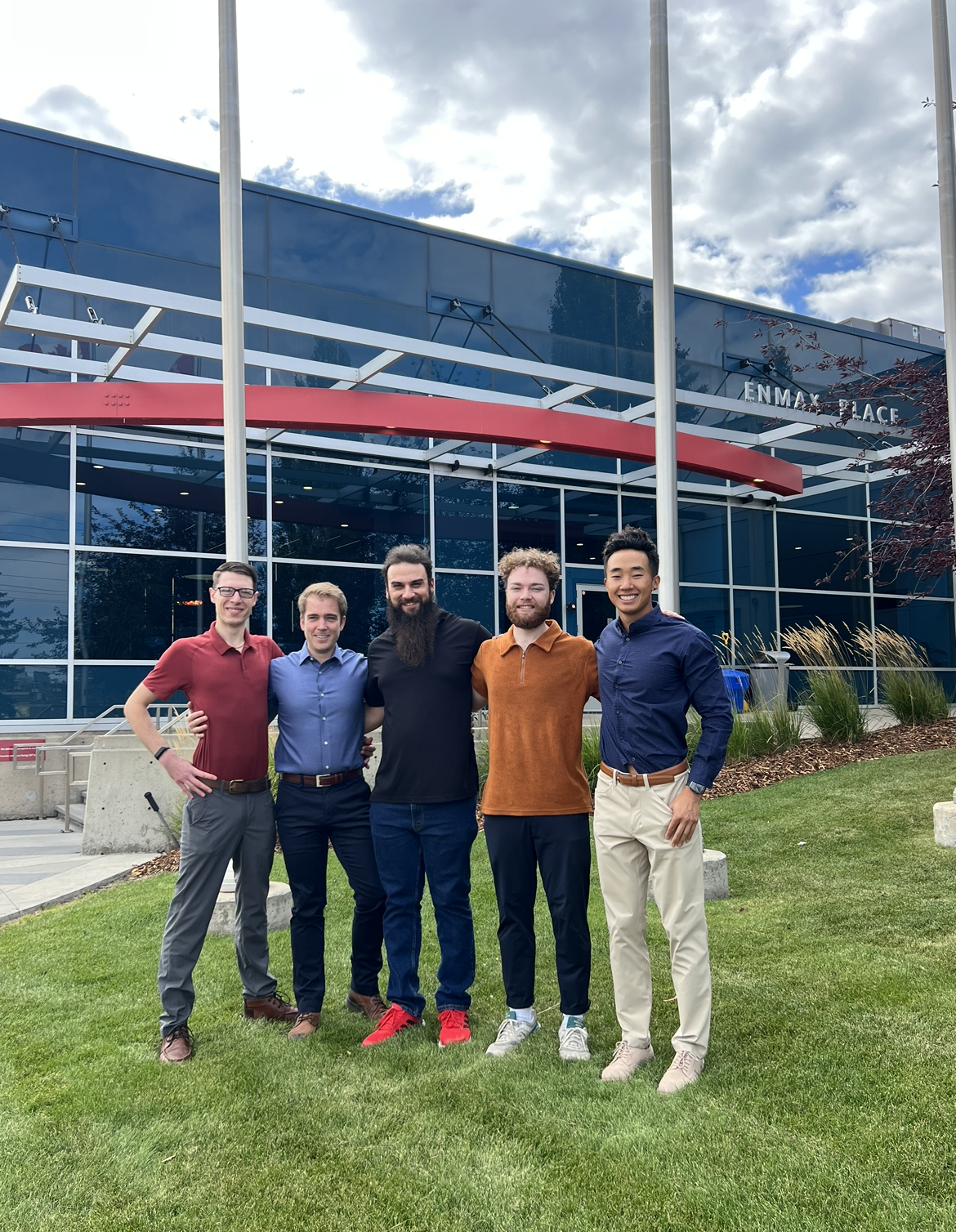
Develop a Recognition Portal
- Employee Recognition and Morale Boosting
- Enhancing Company Culture
- Performance Incentives
- Feedback and Development
- Tracking and Analytics
For our group project, we chose ASP.NET, a web application framework by Microsoft. In development, we implemented the Model-View-Controller (MVC) design pattern, it was integral in developing our dynamic, scalable web application.
MVC Architecture Breakdown:
Model: Our data and business logic layer. Here, we managed data retrieval, processing, and other critical backend functionalities.
View: This was our presentation layer, where we crafted the user interface with HTML, CSS, and JavaScript. It dynamically displayed data based on user interactions and controller logic.
Controller: Serving as the intermediary, controllers managed user inputs, liaised with the Model for data processing, and updated the Views with the results.
This architecture was pivotal in our team's workflow, allowing us to work efficiently on different application aspects simultaneously. It streamlined our development process, ensuring each team member could focus on specific tasks without overlap, thereby enhancing productivity and maintaining code clarity. ASP.NET MVC not only facilitated an efficient development process but also ensured a responsive and user-friendly final product.
Figma
In our group project, we effectively utilized Figma as a collaborative design tool to create and refine the user interface of our web portal. Figma's real-time collaboration feature allowed team members to simultaneously work on the design, offer instant feedback, and make immediate adjustments. We took advantage of its component library to ensure consistent design elements across the portal. This streamlined our design process, enhanced team coordination, and played a crucial role in achieving a cohesive and user-friendly interface.
Branching Strategy:
- We implemented a structured Git branching strategy to maintain an organized and efficient workflow. This involved using 'feature branches' for individual features or bug fixes, which each developer worked on independently.
- Upon completion, these branches were reviewed through pull requests and then merged into a 'develop' branch. This ensured that our main branch ('master' or 'main') always remained stable and release-ready.
Collaborative Coding and Code Review:
- With multiple developers, we used Git for version control to track changes and manage code collaboratively. Code reviews were integral to our process, ensuring code quality and consistency before merging into the main codebase.
Agile Methodology:
- Adopting Agile principles, we managed our workflows in Azure DevOps, effectively planning sprints, and tracking the development progress.
Serverless Backend with Azure Functions:
- Azure Functions facilitated a scalable, event-driven backend architecture. This serverless computing solution allowed us to focus on building features without worrying about the underlying infrastructure.
Centralized Repository Management:
- We hosted our Git repositories in Azure DevOps, which provided a centralized platform for our source code. Azure DevOps offered additional tools for repository management, access control, and integration with other services.
Continuous Integration/Continuous Deployment (CI/CD):
- Azure DevOps enabled us to set up CI/CD pipelines. Every code commit triggered an automated build and test process, ensuring that our application was always in a deployable state.
Microsoft Visual Studio:
- As our main integrated development environment, Visual Studio offered comprehensive tools for coding, debugging, and version control integration, enhancing our coding efficiency and quality.
Microsoft SQL Server Management Studio (SSMS):
- SSMS was pivotal for our database management. It provided an efficient platform for configuring, managing, and administering all components of the Microsoft SQL Server. Our team used it to manage the database schema, run queries, and analyze data, ensuring robust database performance and integrity.
As a user I want to...
- easily send and receive recognition and points.
- track my points and transaction history.
- enjoy a user-friendly interface for all portal activities.
- choose from a variety of rewards, including gift cards and company swag.
- add items to my cart for quick redemption of my rewards points.
SAIT Capstone Project Partnership with ENMAX
At SAIT, students benefit from a quality curriculum, delivered by instructors, featuring a balanced academic diet of theory and hands-on practice. The successful completion of a project requires that the team work closely with project stakeholders, plan the project carefully, execute according to plan, and solve problems efficiently. The PROJ-304 Course focuses on fundamental principles of project management. Students will examine basic project management practices for initiating and defining the scope of a project, planning the project, executing the project with an effective project team, and successfully completing the project to the client’s satisfaction. Completion of this course prepares students for successful entry into PROJ 309, Capstone Project.
Learn more about industry connections.
ENMAX Corporation, a leader in utility services, has been a significant collaborator in our educational journey at SAIT, especially through their advanced IT infrastructure. This idea for partnership took root during my cooperative work term at ENMAX in Calgary, Alberta, where, as a Digital Experience Co-Op Student, I was deeply involved in their innovative IT projects. My role allowed me to gain a unique perspective on the integration of technology in business processes and customer engagement, fostering an understanding of the pivotal role IT plays in modern utility services. Witnessing their progressive approach in IT solutions within the utility sector, I saw a unique opportunity for collaboration. I proposed this partnership to align SAIT's academic curriculum with the IT practices at ENMAX. This collaboration has been key in enhancing our practical learning, bridging the gap between theoretical IT knowledge and its real-life applications in a corporate setting, and offering us a comprehensive view into the evolving world of IT within modern utility companies.
View my coop experienceTimeline
Beginning My Journey at ENMAX
Joined ENMAX as a Digital Experience Co-op Student, embarking on an exciting role.
Spring / Summer Courses at SAIT
Continued Co-op at ENMAX while pursuing Spring/Summer courses at SAIT, exploring valuable opportunities.
Work Term and Ends
Successfully concluded the Co-op term at ENMAX, finalizing UI and system designs.
Capstone Project Begins
Kicked off a capstone project in partnership with SAIT, involving SAIT student onboarding and project development.
Project Completion
Completed and presented the SAIT capstone project, concluding the Fall courses with success.
Achievements
Success Story
We successfully launched ENMAX's first capstone project in collaboration with SAIT, marking a pivotal moment in our partnership between industry and education. This achievement highlights the power of collaboration and innovation, creating opportunities for both ENMAX and SAIT.
Scholarships and Awards
Our work on the ENMAX capstone project did not go unnoticed. Thanks to our dedication and innovative approach, our capstone group was received the SAIT Work Integrated Learning General Award, a total of $2000 per recipient in scholarships and awards.